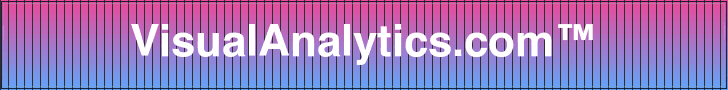
Published · Website Analytics · 13 minute read
Why Visual Website Analytics Outperform Traditional Dashboards
Traditional dashboards overload marketers with widgets, ambiguous KPIs, and dated color palettes. Visual analytics, rooted in historic design wisdom and rendered in high-contrast, give teams clarity and conviction. Here’s how VisualAnalytics.comtm builds static dashboards that outperform their interactive predecessors.
The average marketing dashboard started as a spreadsheet: a grid of sessions, bounce rate, and goal completions exported from early web analytics tools. Over time, vendors added gauges, spark lines, and tabs. Complexity increased, but comprehension did not. Many teams still screenshot a bewildering interface into executive decks. Visual analytics takes a different path—one that honors storytelling precedents set by William Playfair, the Bauhaus, and webmaster pioneers while embracing modern accessibility standards.
Start with Historic Design Principles
Visual analytics excels because it borrows proven cues from history. In the nineteenth century, Charles Joseph Minard’s flow map of Napoleon’s Russian campaign made data emotionally resonant by pairing geography, temperature, and troop counts in a single, legible canvas. The same logic guides modern funnel storytelling. When we illustrate a SaaS onboarding journey, we layer traffic channels, drop-off points, and revenue contribution in a single graphic. The data is dense, yet the narrative reads instantly.
Likewise, Isotype pictograms from sociologist Otto Neurath reminded audiences that icons can simplify ratios. Visual website analytics uses similar iconography to highlight device mix, content category distribution, and international traffic. Our utility-first styling utilities allow us to render crisp vector icons while maintaining WCAG-compliant contrast. Executives scanning a dashboard catch patterns faster than they would flipping through multi-tab spreadsheets.
Clarify Measurement with Visual Hierarchy
Traditional dashboards often treat every metric equally. Visual analytics revolve around hierarchy: highlight the leading indicator, contextualize the supporting metrics, and defer everything else to an appendix. We structure each static page with generous whitespace, bold typography, and pin-stripe backgrounds to separate sections. The eye first meets a luminous headline metric—perhaps “Qualified Signups: 4,210 (+18% MoM)”—set in Space Grotesk. Secondary metrics line the edges, accompanied by historical trend annotations referencing relevant blog posts or campaigns.
This approach borrows from newspaper layout history. Editors past and present know that above-the-fold headlines command attention while sidebars deliver nuance. Our dashboards mimic that rhythm. We place leaderboards (728×90) at the top, mirroring the ad tradition of early web portals, but we style them with purposeful CTAs tied to the data story, reinforcing conversion goals rather than distracting from them.
Blend Quantitative and Qualitative Insight
Florence Nightingale wrote explanatory notes alongside her polar charts, anticipating questions before critics could raise them. We channel that ethos by pairing each visualization with narrative prose. When heat maps reveal scroll depth, we add an insight block explaining possible causes: “Visitors reach 65% of the article before encountering a gate. Consider repositioning the CTA near a historically high engagement paragraph.” These comments reference past experiments, connecting current performance to memory.
Qualitative overlays also bridge departments. Customer support transcripts, sales call highlights, and user research quotes appear in callout cards. Visual analytics acknowledges that raw metrics rarely persuade on their own; they need supporting testimony. Static HTML makes this integration straightforward, and the palette ensures the human voice stands out against the data grids.
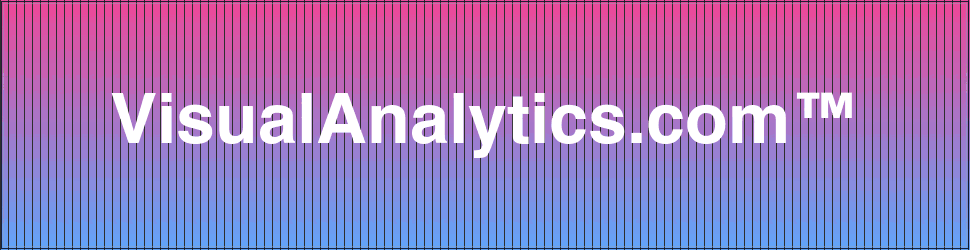
Optimize for Accessibility and Speed
A hidden benefit of static visual analytics is performance. Our utility-first CSS toolkit loads instantly via CDN, and Plausible keeps analytics lightweight. Marketing leaders can access dashboards from regions with limited bandwidth, share them as attachments, or print them for board meetings. The palette remains sharp on paper thanks to considered contrast ratios. Cognitive accessibility is equally important: readers with color-vision differences can toggle to grayscale without losing meaning because we rely on multiple encodings—text labels, patterns, and shape.
Keyboard navigation was rare in early dashboards, but we treat it as essential. The sticky header and skip links enable screen reader users to jump directly to main content. Headings follow a logical H1–H4 sequence, echoing the typographic hierarchy advocated by modernist designers. When organizations share these dashboards publicly, they maintain ADA compliance without additional engineering.
Embed Monetization without Sacrificing Experience
Website analytics is inseparable from monetization. VisualAnalytics.comtm integrates classic ad formats with a conversion-oriented design system. The half-page (300×600) slot aligns with persona insights or product recommendations. The square (250×250) ad recirculates visitors to resource libraries or lead magnets. These placements recall 1990s webmaster layouts yet feel elevated through gradients and pin-stripe borders. Importantly, the ads complement the storyline—they encourage readers to take the next logical step after interpreting the data.
Because everything lives in static HTML, there is no dependency on third-party ad servers. Teams can update creative assets by replacing GIF files within `assets/gif/`, ensuring sitewide consistency. Performance teams appreciate the ability to run A/B tests by swapping zipped packages instead of editing a CMS with countless dependencies.
Leverage Historical Benchmarks to Unlock Context
Traditional dashboards often stare at the present. Visual analytics keeps history close. We encourage clients to include timeline ribbons comparing current campaigns to legacy milestones. For example, a SaaS company might mark the launch of a major feature, a rebrand, or a search engine update. These callouts echo Joseph Priestley’s annotated timelines and help executives differentiate between seasonal trends and structural shifts.
We also revive the practice of “scorecards.” Early twentieth-century businesses pinned printed dashboards on walls to foster accountability. Our static dashboards include printable summaries with frames. Teams can host retrospectives around physical boards, injecting a tactile element into digital analytics.
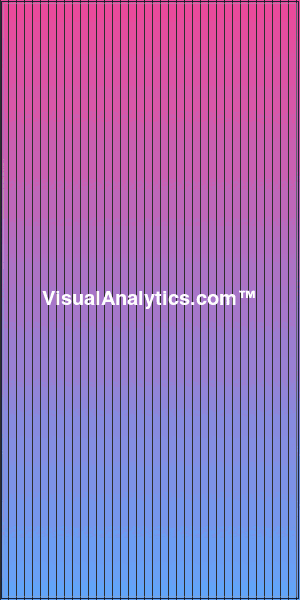
Case Study: Conversion Lattice for a Growth-Stage SaaS
A growth-stage SaaS platform approached VisualAnalytics.comtm after struggling with a complex analytics stack. Their marketing team juggled four SaaS dashboards and dozens of CSV exports. We built a conversion lattice—an evolution of Sankey diagrams and Minard-style flows—that visualized every step from ad impressions to paid renewals.
The static dashboard used gradients to denote channel groups, while pin-stripe borders highlighted handoff points between marketing, sales, and customer success. Annotations referenced the company’s historical campaigns and product launches. Within two weeks, executives spotted a significant drop-off between trial activation and first value. Follow-up interviews revealed onboarding emails were misaligned with user intent. Adjustments increased activation rates by 23% in a month.
Implementing Visual Website Analytics in Your Organization
Teams seeking to adopt visual analytics can start with a simple framework:
- Audit existing dashboards. Identify redundant metrics, unused widgets, and unclear KPIs.
- Define narrative objectives. Determine what decisions stakeholders must make each week or month.
- Collect qualitative context. Gather quotes, observations, and historical milestones that influence performance.
- Sketch static layouts. Use utility-first classes to prototype responsive pages emphasizing one focal metric per section.
- Integrate ad strategy thoughtfully. Position 728×90 and 970×250 creatives near insights to reinforce calls to action.
- Package for deployment. Bundle HTML, CSS, GIFs, and copy into `public.zip` for rapid hosting.
VisualAnalytics.comtm offers templates and design system guidance to accelerate this process. Our clients often adapt the layouts across microsites, investor updates, and campaign retrospectives.
Conclusion: Performance through Storytelling
Visual website analytics outperform traditional dashboards because they respect humans as narrative thinkers. By blending historical design wisdom, aesthetics, static delivery, and ethical measurement, organizations create dashboards that inspire action rather than fatigue. The future does not abandon spreadsheets; it elevates them through storytelling. When every chart references a lineage of clarity, teams can navigate growing data complexity with confidence.